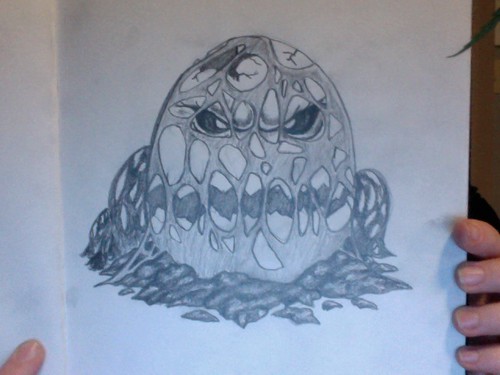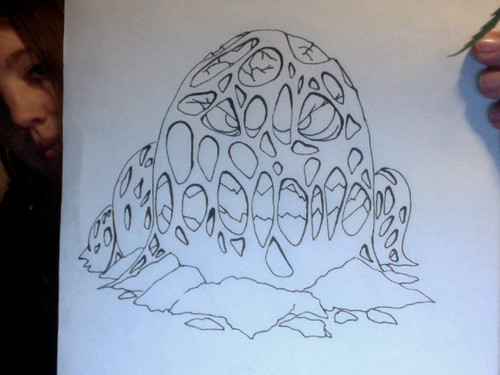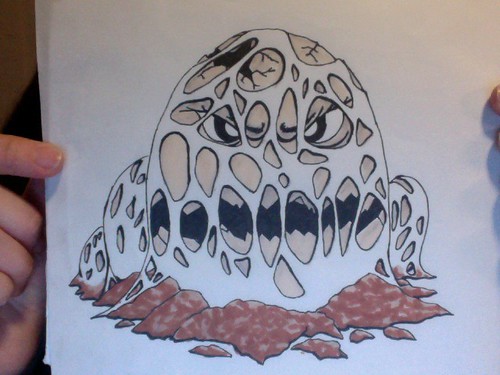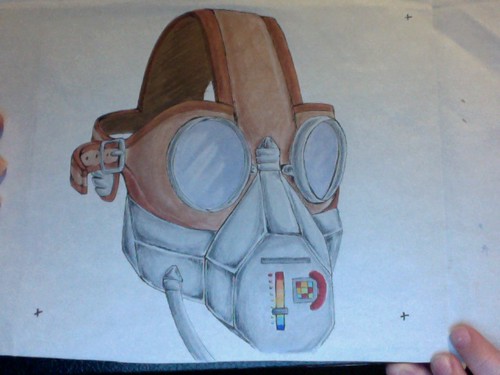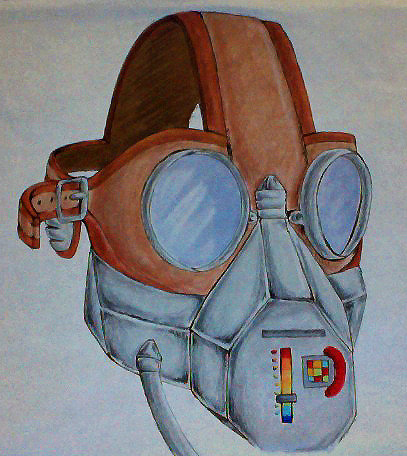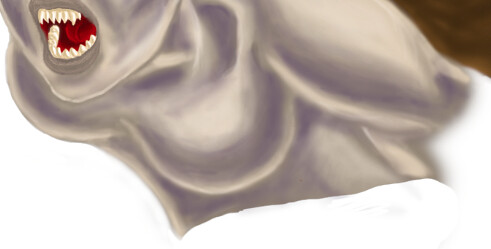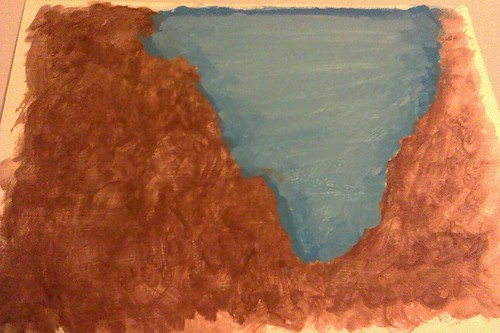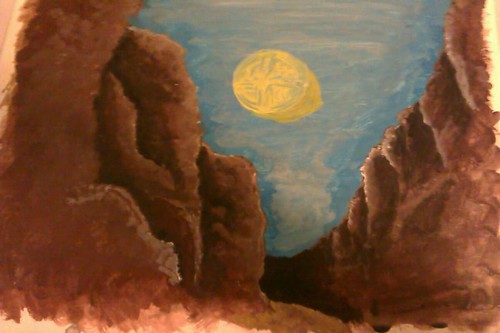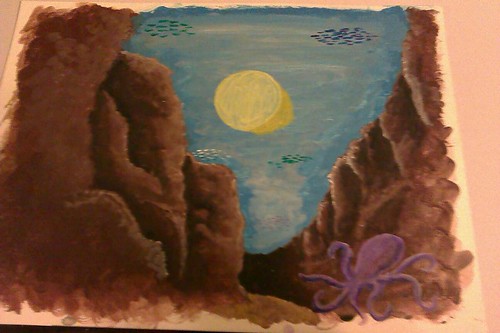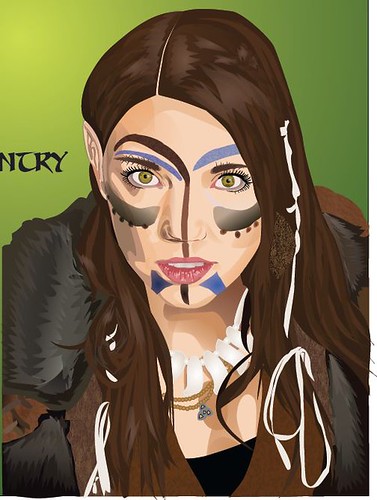Hello again out there! Thanks for coming to check up on me, it's well appreciated :D
I have some more work to show on my latest concept.
The word of choice this time around was wings. Right away many different concepts came to mind, angels, flying crafts, but mostly monsters. I love designing monsters, it's much more liberating to create something ugly than to strive for serene and beautiful. There is a lot of beauty to be found in that which is deemed unattractive though, so it's a lot of fun to work towards that goal of making it visible to people.
Finally deciding on the concept of a
harpy I drew up some sketches and scrapped most of them, but eventually came to this line work.

After I worked around with colours for the wings and the skin tone, because harpies have been designed in many different palettes and styles, I tried comparing the image with and without the black lines.

Clearly the image would look much better without the black lines surrounding it. So I continued along with that in mind, trying to create more contrast in my colours.
Adding in more to the facial features, including dark, high contrast eyebrows, I then moved towards the hair.

I knew I wanted it to look like a cross between feathers and human hair, because obviously the
harpy is a cross between humans and birds.

The orange seemed like a good choice because it's in the same area as the brown which I used for the wings.
That being said, I wasn't too sure about the skin tone. I liked the general look, but she almost seemed to human, not quite weird enough for my purposes.

Playing around with hue and saturation on the skin layer, I came to this blue/grey colour which seemed to be pretty interesting, and had higher contrast, which I love. After showing it to another design friend of mine, I'm now debating whether or not I will keep it this colour or not.
-Edit-
After playing around with everything I decided it would be best to just add more shading to the darker areas using a purple hue, so I scrapped the blue hue.
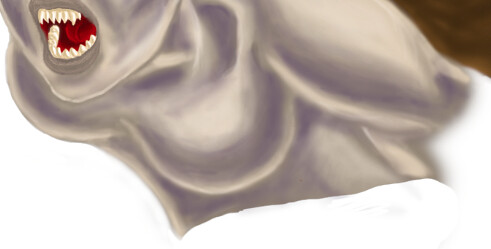
My next step was to add in the feathered arms and legs

After adding in the layers of colours and blending them as I did with the skin, I used a feather brush to create that wispy look of feathers, especially around the hips, ankles, wrists and upper arms.

Next I added in the bandages on her ankles and wrists. I put down a pale off white colour, followed by a darker shade of the same colour to give the look of shading. After that I blended the colours to smooth them out, followed by yet a darker shade of that same colour on the edges and lines separating the bandage pieces.

I then continued on to the hair. I had some comments from friends and family that the style I had originally put on her looked like a pine cone, and was too uptight and put together, so I re-did the hair in a flowing, wilder style. To create the look of her hair I first put down the medium orange colour in the overall shape of the hair. After that I added a darker shade of orange for the low-lights and I blended the two together. I followed this with a much lighter shade for highlighted strands made with a 2 point brush to be evident as separate pieces of hair. Finally I placed almost white strands as shines and super-highlighted pieces of hair, isolating them to the points where I thought the light would be strongest.

Finally I went to the toes and added in the talons. I painted on the dark brown colour, followed by the golden colour and the highlights. I blended all of them together and finished with what you see above. Then a green background with a gradient, just so there is enough contrast to see everything but not so much of a background to detract from the focus.
And here is my final product of a Harpy lady. She took me a couple months to finish, but I believe she is well worth it. I am very proud of this image :)

“Humans had a saying. Mess with the bull and get the horns. Well, Harpies had a saying, too. Mess with a Harpy and die.”
― Gena Showalter, The Darkest Surrender